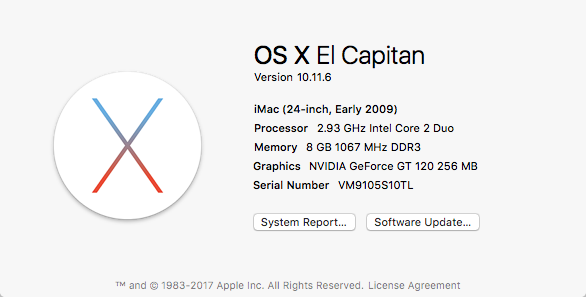My machine
My main iMac for work has these specs:
27-inch iMac with Retina 5K display running OSX "Sierra"
With the following configuration:
• 4.0GHz quad-core Intel Core i7, Turbo Boost up to 4.2GHz
• 32GB 1867MHz DDR3 SDRAM - four 8GB
• 2TB Fusion Drive
• AMD Radeon R9 M395 with 2GB video memory
I also have a home machine which is this old thing: